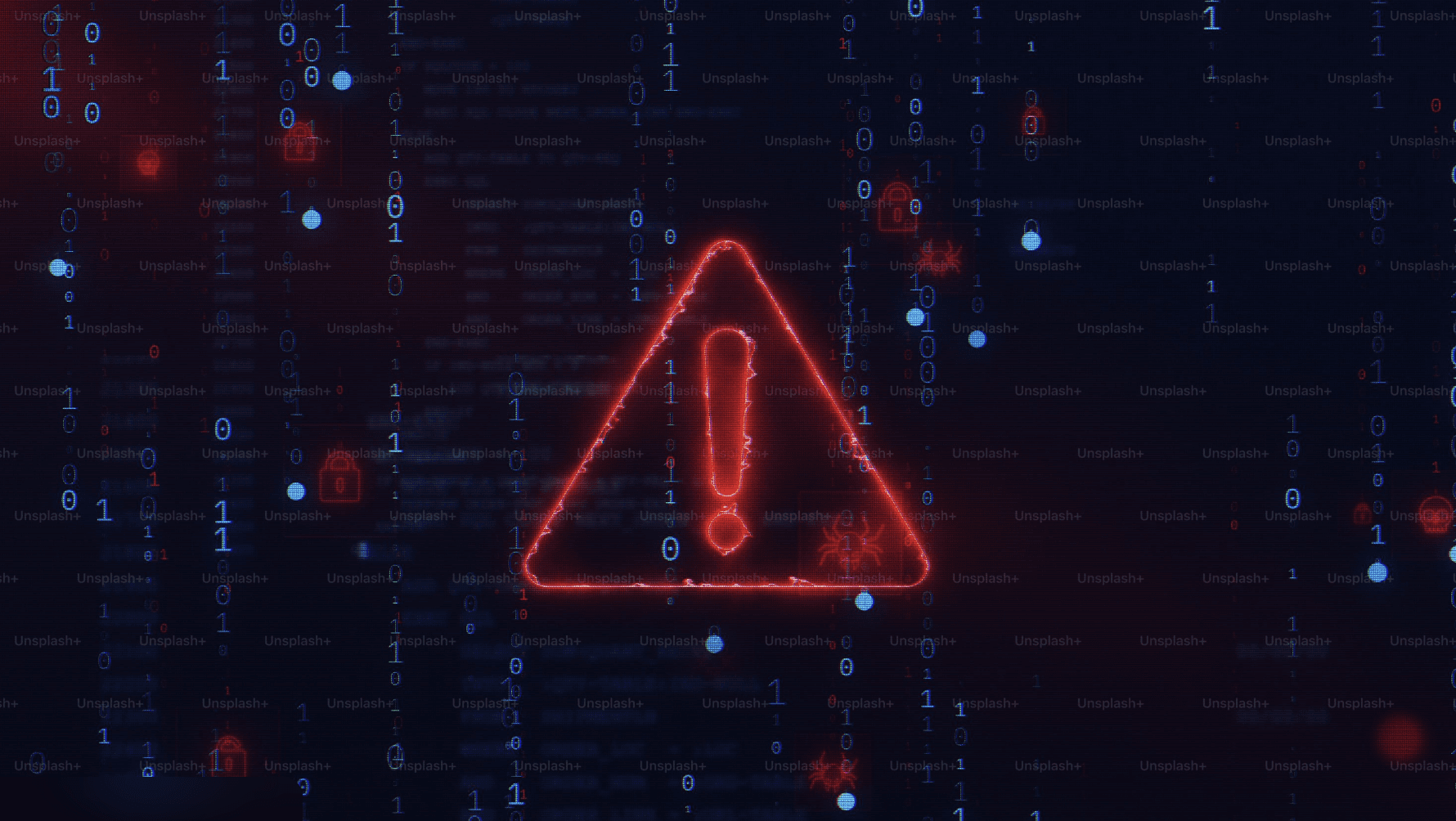Product
New in Assemble: Task Management Upgrades & Collapse All Calendars
We've given our task management features a complete overhaul to provide you with a professional grade task management platform. Watch the video below to learn about all the new updates.
Task List Upgrades

Our task list has a new look and feel that is packed with new features. Once tasks are created, they will now appear on both your task list and on your project calendar, essentially turning your task list into a visual timeline of your calendar.
Set Task Status

You can now set the status of tasks to keep the rest of your team updated on progress. Color coding helps you keep track of what's important.
Sort & Filter Task List

We've added new sorting options to the task list, so you can view your tasks:
Broken down by project phase
Organized chronologically by date
Organized based on status, from highest priority to lowest
Additionally, you can choose to show or hide completed tasks, so that tasks marked as 'Done' will disappear from your task list.
New Calendar View

We've also upgraded our calendar to take advantage of the new task management features. Now, when you assign a task to a user, their profile icon will appear on the calendar view to let you know what everyone is working on.
Mark Completed on Calendar

When tasks are marked as 'Done', they'll be slightly greyed out on the calendar, giving you a subtle visual of exactly where the project stands at any given moment.
Collapse All Calendars

In the timeline view of the master calendar, we've added a 'Collapse All' button to enable you to bulk collapse all of your projects at once. Just hover your cursor near the top corner of the calendar to reveal the button, then click to collapse.
We hope you put these task management features to good use. And as always, keep an eye out for many more exciting updates coming soon.