Product
Release Notes Fall 2023: Asset Markups, Moodboards, Printable Docs & More
Assemble is built on three simple pillars - project management, asset management and collaborative documents - which provide you all of the tools you need to bring your entire team workflow into one tool.
In our latest release, we've added dozens of improvements across this entire suite of tools to continue to improve your team's productivity and collaboration.
Markups on Videos, Photos and PDFs
Crystal clear feedback has arrived. Simply click on on a video or photo to drop a visual markup for your comment. Comments are numerated so that you and your team can quickly reference specific notes.

When multiple comments have been left on an asset, you can click on a comment to highlight the specific markup, or filter to turn all comments off.

As with all of our new features, markups work seamlessly on public review links, or when sharing comments from one team to another.

Annotations on PDFs coming soon.
Upload All File Types
You can now upload any file type to Assemble, including word processing docs, spreadsheets, project files, RAW footage and anything other files your team is working on.

We also now support upload and display of dozens of new image types, including common formats like .WEBP, .AVIF and GIFs.
Display support for TIFF and HEIC coming soon.
Add Bookmarks
We've made it easier than ever to add links to external websites, by adding a new menu option to quickly add bookmarks to your projects. You can now quickly add links to external sites such as Dropbox, Frame.io, Google Docs, Figma and any other website or app.

Bookmarks visually display the website's icon for quick reference, and you can instantly open the link in a new tab using the quick open option.

Add Images into Documents and Document Tables
Create moodboards, presentations and more with our new image galleries in documents.

Add your images directly into the body of documents and click to expand to full screen view.

We've also added a new image column type to tables, so that you can create visual shot lists or add any type of reference images to tables that you need.

Export Documents as PDF and Print
Assemble now crosses into the world of physical production with the ability to export documents as PDFs.

Documents are perfectly formatted for standard letter size, and include a low ink option for high volume printing.
With printable documents, you can now use Assemble to create physical call sheets, contracts, and more.
Global Calendar Filtering
We're bringing a new level of visibility to the global calendar with advanced filtering.

This advanced calendar filtering will enable you to filter by:
People to view a teammate's workload and schedule across all projects
Phases to quickly view phases across all projects (i.e. "post-production")
Task Status to understand which tasks are in progress, priority and more
Task Due Dates to see which tasks need attention now
Plus Dozens of Small Improvements
Drag and drop columns and rows within tables to quickly reorganize.

Add number columns to your documents and sort numerically.

Auto-generated thumbnails of videos during upload.

Improved global month calendar view, including project logos and names inside the tasks for better visibility into projects.

And 10+ New & Improved Templates
We've added 10 new templates to our library and upgraded existing templates with image galleries and more.

Check out all of our new templates below:
Get started with all of these new features and templates today.