Product
New in Assemble: Document Templates
We're excited to announce the next addition to our collaborative documents - document templates.
You can now save your Assemble documents into re-usable templates that can be added across all of your projects, further streamlining your project workflow.
Save Document Templates
Once you've created a new document, simply click 'Save as Template' to add it to your template library. This template library can be accessed any time you create a new document, enabling you to quickly add your favorite document templates to any project.

Save within Project Templates
To further streamline your workflow, we've now added the ability to save document templates within project templates.

Next time you open your project template, it will be pre-populated with all of your favorite document templates, enabling you to kick projects off faster than ever.
Share Public Templates
Want to share your favorite document templates with the world? You can now publish your document templates live on the web so that anyone can view and save them into their own template library.

Once you share the link for a published template, viewers will be able to preview your template and then save it to their own template library. This will allow you to share and save templates with members across the entire Assemble community.
Assemble Community Templates

With the launch of document templates we are also launching our new community template library, which is filled with useful templates that you can start using today, including:
Creative Brief Template: a fully customizable creative brief template to serve as the roadmap for your creative projects.
Pre-Production Checklist: a comprehensive checklist for every step of pre-production
Post-Production Checklist: a comprehensive checklist for post-production and media management
Open any of these fully customizable templates, make any changes you'd like, and then save them into your own template library for future use.
Keep an eye out as this community template library continues to grow with more professional templates for your use.
With document templates, you'll now be able to create a repeatable document process for every project in Assemble. Keep an eye out for more exciting document features and additional document templates continuing to roll out in the weeks ahead.