Assemble
Script Coverage Template
Use our script coverage template to analyze screenplays, write a summary and provide a recommendation on whether to acquire the material.
Finding the right material for your next film can be a seemingly never ending process of sifting through potential screenplays and analyzing their merits. Without a method, it's easy to miss material that may be worthy of production. That's why a script coverage template is paramount to your success.
Professional production companies and studios use script readers or script coverage services to review screenplays and provide a recommendation, using a template like this.
Click Use Template to get started with our fully customizable script coverage document now, or keep reading to learn more about the script coverage process.

Why You Need a Script Coverage Template
A professional production company may be reading hundreds or even thousands of screenplays per year in search of their next project. It's important to ensure no potential blockbusters are slipping through the cracks.
1. Systemize Your Feedback
A professional script coverage template provides a clear roadmap for providing feedback as the reader writes script coverage. It forces the reader to take important notes on character, story and plot so that they can write a great analysis.
2. Review Material Quickly
Once a reader has completed screenplay coverage, it will be summarized into a short document ranging from one to a few pages long. This enables the producers to quickly read their summary of the material and decide whether it's worth committing an afternoon to reading the full script.
3. Keep a Record of Your Reads
By creating script coverage, you now have a summary document that you can keep on hand should the project ever resurface in the future. It's always beneficial to have coverage on hand and be ready to move fast when needed.
How to Use a Coverage Template
As your script readers go through a screenplay, they can utilize a coverage template to summarize and analyze the marketability of a project. You can find many examples of coverage samples online, but we'll give you a brief walkthrough here.
First, they'll want to fill out key details such as the project title and page length.
As they're reading the script, they'll want to be taking script notes about the plot, act structure and character acts. This information will come in handy when they fill out the script coverage.
After they've read the entire script, they will write a synopsis of the script. A synopsis is typically a few paragraphs long and captures the act structure, themes, and general plot. Next, they'll create character breakdowns describing each of the main characters. Lastly, the entire film should be summarized in a one sentence logline that captures the essence of the story.
Once this is complete, the reader will rate various elements of the script such as the plot and characters. Lastly, they will give their final rating; either Pass, Consider or Recommend.
Processes may vary for your specific film production company. That's why having a fully customizable template like the one Assemble provides is important so that you can modify it for your coverage process.
Our Coverage Template: What's Included
Our free script coverage template follows an industry standard format to ensure you are following a tried and true process. Some of the elements you will find in this template include:
Logline
Project Details (title, page length, etc.)
Synopsis
Ratings (premise, plot, etc.)
Comments Section
Recommendation (pass, consider, recommend)
While you may be able to find free downloads of various templates, Assemble provides you with advanced cloud based tools to help you create, collaborate and share your document:
Create customizable tags to rate the script
Add branded document covers
Share with others for review - no login required
Create Your Screenplay Coverage with Assemble
Utilize our template to get started fast on coverage, and share it with your team by following the steps below.
1. Open the Template
Open this template by clicking Use Template. The template will be created within a new blank project in Assemble.

2. Edit the Template as Needed
Click anywhere within the text to begin adding to or editing the template.

3. Share the Document
Click Share and select Share Document to easily distribute the document to your entire team with one click. You can even track who has viewed the document.

4. Save the Updated Template for Future Projects
Next, click the menu in the top right and select Save as Template to save it into your your personal template library.

Producing a Film with Assemble
Assemble enables producers to create a centralized hub to manage their entire project from start to finish - including documents, calendars, task management and asset management.
By using this template, you'll get access to all of Assemble's powerful features. Assemble helps you keep production moving quickly and efficiently with our advanced collaboration tools built for producers.
Get started for free by clicking Use Template to begin exploring all of Assemble's features today.