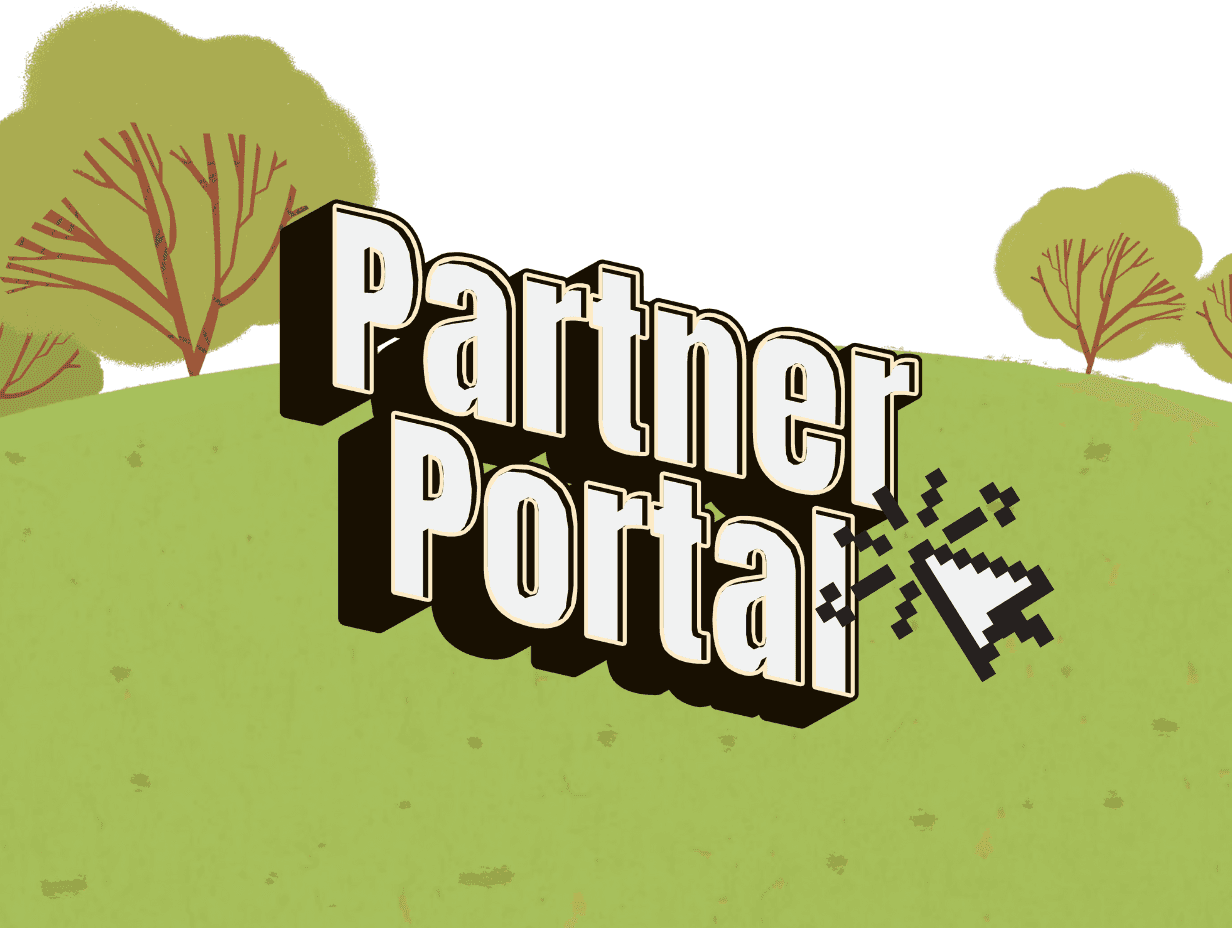Pre-Production
How to Make a Shooting Schedule | A Step-By-Step Guide
Shooting a film can be chaotic. Filmmakers must combine many moving parts to get the shots they need that will later be used to stitch the story together. It can be overwhelming, but a comprehensive daily schedule can put your mind at ease. A film shooting schedule is a vital production document that can make or break your shoot days. Let’s take a look at how to make a shooting schedule.
In the old days of Hollywood, shooting schedules were created by hand, then copied and distributed to the crew. However, in the digital age, filmmakers can use cloud-based documents such as Assemble’s film shooting schedule template below. This template enables you to build and send the schedule to your entire crew with a click. Additionally, updates made to the schedule happen in real time ensuring everyone is always on the same page.
What is a Shooting Schedule?
The shooting schedule is a production document detailing which scenes and shots will be filmed on a particular shoot day. The 1st assistant director (AD) creates the shooting schedule using the shot list, shooting script, script breakdown, and stripboards (if available). During production, the shooting schedule is also used as a reference document to create the daily call sheet, another crucial production document.
On a film set, staying on schedule is one of the top priorities. Delays can quickly snowball causing the production to go over budget, hampering it financially and creatively. Therefore, creating a shooting schedule during pre production ensures that the production crew stays on schedule and captures all the necessary footage. The 1st AD primarily collaborates with the cinematographer, director, and producer to finalize the schedule. The 1st AD must also communicate with every department head before shoot days to adjust times based on any scene requirements. For example, if the art department has to reorganize the set dressing, they will require additional set-up time. Having this conversation during pre production allows the 1st AD to better estimate each day’s schedule.
What does a shooting schedule look like?
Let's take a look at how to create a professional shooting schedule. We'll break down each section of the document in detail below.
The Top Section

Like all important production documents, the shooting schedule must have information regarding the production itself. This includes the following:
Production Name
Shoot Date and Day out of Days: The day out of days highlights the shoot date within the context of the total production i.e. the first day of a ten day shoot is listed as ‘Day 1 of 10’
Director’s Name and Contact Information
Producer’s Name and Contact Information
It can also be helpful to include the 1st AD and 2nd AD’s names and contact information as they are the primary crew members responsible for maintaining the film production schedule.
The Schedule
The schedule itself is in a spreadsheet format. Each row of the spreadsheet can represent a different scene or shot, depending on how specific you want the schedule to be. Rows can also represent other on-set activities, such as set up times for scenes, wrap up time, and meal breaks for the crew.
Each scene's creative and logistical requirements should be readily available on a shooting schedule. Therefore, the spreadsheet's columns represent vital information to help assist the cast and crew. The columns of a shooting schedule typically include the following:
Start Time: List the time of day when the crew will begin a particular activity.
Scene Number: List the scene number to be filmed, that corresponds with the scene numbers on the shooting script and shot list.
INT/EXT: Note whether the scene will occur in an interior or exterior location.
Scene Setting: Highlight the general action taking place within the scene.
D/N: Note if the scene in the script occurs during the day or night.
Cast: List every cast member that will be seen on camera while filming the scene.
Shooting Locations: List the address of the location where filming will take place.
Page Count: List the number of pages from the shooting script you plan to shoot.
Estimated Time: Calculate the amount of time you think it will take to complete the scene, set up, wrap, or meal break.
Notes: Note any special considerations or department-specific information the key crew should know. This includes the 1st AD, producer, director, and all other department heads (cinematographers, art directors, special effects supervisor, and so on).
Larger productions, such as feature films or TV shows, might include an advance schedule below the current day’s schedule. This is shown in the same format as the shoot schedule, and is used to preview the next day’s schedule so that the crew can prepare for special scene requirements.
How do I structure a shooting schedule?
When structuring the schedule, there are a variety of considerations to keep in mind. This includes budgetary constraints and the availability of the location, cast, and crew. It is essential to strike a balance between these elements, which requires flexibility and a willingness to adapt.
The best practice is to create a shooting schedule based on the ideal location you can afford. Then, restructure it according to the cast and crew’s availability. You cannot finalize a shooting schedule in one day. Usually, the process begins in pre-production, and the 1st AD may reorganize the schedule many times up until the final shoot day.
It is common practice to update the schedule constantly throughout the production process. If you are ahead of schedule every day, you might knock out scenes from future days. If you are behind schedule, the 1st AD will work with the producer and director to cut unnecessary scenes and prioritize shots vital to the film’s narrative.
Pro Tip: No film production is without the occasional unforeseen issue. You might be missing a vital prop, or an actor is stuck in traffic. You cannot plan for these situations, so the best way to prepare is to overestimate each scene's setup and shooting time if possible. If you are behind schedule, this provides a cushion of time for your team to problem-solve and adapt.
What is the best film scheduling software?
Various film schedule software is available for creating a film shooting schedule. Assemble offers a free shooting schedule template that you can access and use for all future projects. What makes Assemble unique is its fully customizable document builder, instant one-click distribution, and real-time updates.
This article is a basic introduction to how to make a shooting schedule. A comprehensive schedule for the shoot days is required for a smooth production process. Assemble’s library also features templates for call sheets, shot lists, feature film production schedules, and more to facilitate seamless production management.

The schedule itself is in a spreadsheet format. Each row of the spreadsheet can represent a different scene or shot, depending on how specific you want the schedule to be. Rows can also represent other on-set activities, such as set up times for scenes, wrap up time, and meal breaks for the crew.
Each scene's creative and logistical requirements should be readily available on a shooting schedule. Therefore, the spreadsheet's columns represent vital information to help assist the cast and crew. The columns of a shooting schedule typically include the following:
Start Time: List the time of day when the crew will begin a particular activity.
Scene Number: List the scene number to be filmed, that corresponds with the scene numbers on the shooting script and shot list.
INT/EXT: Note whether the scene will occur in an interior or exterior location.
Scene Setting: Highlight the general action taking place within the scene.
D/N: Note if the scene in the script occurs during the day or night.
Cast: List every cast member that will be seen on camera while filming the scene.
Shooting Locations: List the address of the location where filming will take place.
Page Count: List the number of pages from the shooting script you plan to shoot.
Estimated Time: Calculate the amount of time you think it will take to complete the scene, set up, wrap, or meal break.
Notes: Note any special considerations or department-specific information the key crew should know. This includes the 1st AD, producer, director, and all other department heads (cinematographers, art directors, special effects supervisor, and so on).
Larger productions, such as feature films or TV shows, might include an advance schedule below the current day’s schedule. This is shown in the same format as the shoot schedule, and is used to preview the next day’s schedule so that the crew can prepare for special scene requirements.
How do I structure a shooting schedule?
When structuring the schedule, there are a variety of considerations to keep in mind. This includes budgetary constraints and the availability of the location, cast, and crew. It is essential to strike a balance between these elements, which requires flexibility and a willingness to adapt.
The best practice is to create a shooting schedule based on the ideal location you can afford. Then, restructure it according to the cast and crew’s availability. You cannot finalize a shooting schedule in one day. Usually, the process begins in pre-production, and the 1st AD may reorganize the schedule many times up until the final shoot day.
It is common practice to update the schedule constantly throughout the production process. If you are ahead of schedule every day, you might knock out scenes from future days. If you are behind schedule, the 1st AD will work with the producer and director to cut unnecessary scenes and prioritize shots vital to the film’s narrative.
Pro Tip: No film production is without the occasional unforeseen issue. You might be missing a vital prop, or an actor is stuck in traffic. You cannot plan for these situations, so the best way to prepare is to overestimate each scene's setup and shooting time if possible. If you are behind schedule, this provides a cushion of time for your team to problem-solve and adapt.
What is the best film scheduling software?
Various film schedule software is available for creating a film shooting schedule. Assemble offers a free shooting schedule template that you can access and use for all future projects. What makes Assemble unique is its fully customizable document builder, instant one-click distribution, and real-time updates.
This article is a basic introduction to how to make a shooting schedule. A comprehensive schedule for the shoot days is required for a smooth production process. Assemble’s library also features templates for call sheets, shot lists, feature film production schedules, and more to facilitate seamless production management.